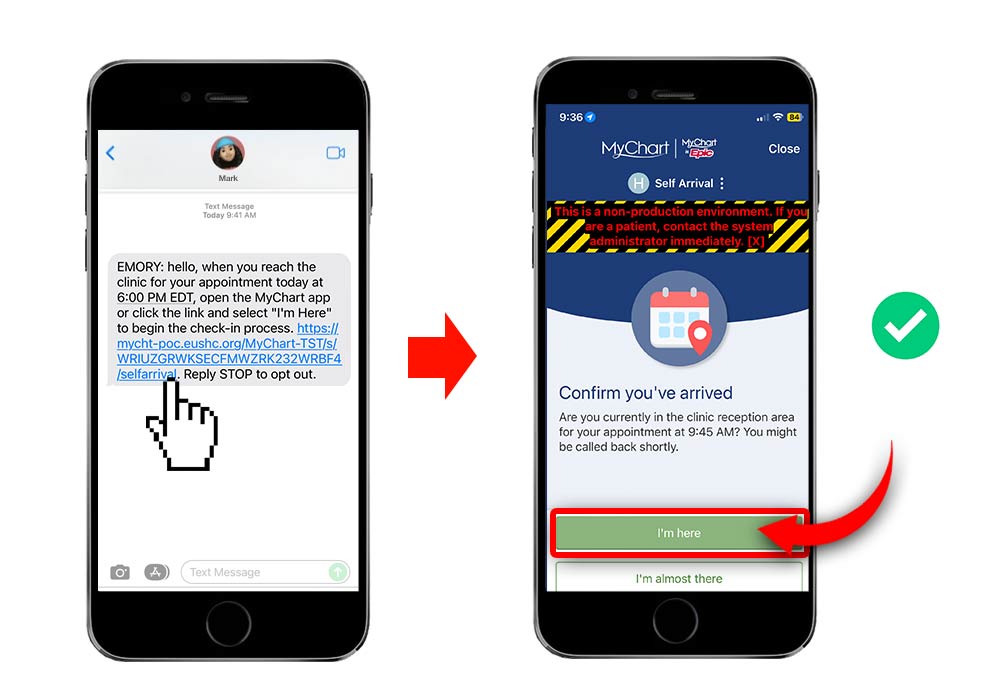Skip the check-in line and use your smartphone instead. With the MyChart app, you can let your provider’s office know when you have arrived for your appointment before you even get inside. Follow these steps to enable an automatic, touchless check-in experience on your next visit. Currently offered at select locations.

Contactless Check-In
Save Time and Skip the Line
One Week Before Your Appointment
- If you haven’t already, download and log in to the MyChart app.
- Open the MyChart app.
- Open your upcoming appointment.
- Tap "ECheck-In" under the Get Ready section, then follow the prompts.
Day of Appointment
-
A text message, push, or email will be sent to your mobile device at the arrival time for your appointment time
- Click the self-arrival link as shown in image below. You will be asked to complete demographic information if going through the web link.
- Log in MyChart with your username and password.
- Once logged into MyChart, click the “I’m here” button and follow any additional instructions